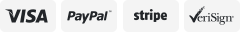-40%
AUKEY USB C Hub 12-in-1 Type C Adapter for MacBookPro/Air CB-C78
$ 15.81
- Description
- Size Guide
Description
Mirror displayWhen only one HDMI port is connected, its resolution can reach 4K30Hz. In other cases, the resolution is 1080P(Windows).
Note1: Please click Intel Graphics Settings for multi-display setting or press Windows+P
Note2: If you want to set Display, Resolution and Refresh Rate, go to the General Setting.
Triple display with Windows system
When connecting three displays at the same time, the resolution can only reach up to 1920*1080/60HZ. If you need, please click "Second screen only" to turn off the laptop screen after connecting.
Note1: Among the four screens (Displays and Computer), only three can display. There will be one that can not displayed (either Display or Computer).
Extend display with Mac OS system
Extend the display to other screens in up to 4K@30Hz with the Mac OS computer. The resolution is 1080P@60Hz when use VGA.
Note1: Setting- About This Mac>Display>Arrangement>Mirror Displays.
Note2: When your MAC OS needs to extend display, you need to click "Display" in Preferences, choose the Arrangement option, and then click "Cancel Mirror Displays".
Thunderbolt 3
The USB-C port with tiny lightning bolt leading to an arrow (Thunderbolt 3) means it is Full-featured, supporting video input or PD charging. If it is not Thunderbolt 3, we are happy to check if it can be used through USB-C hub.
USB-C Pass-Through Charging
USB 3.1 Gen 1 ports enable faster data transfer speeds up to 5Gbps.The USB-C port powers a compatible laptop with 100W Power Delivery.
Gigabit Ethernet Connectivity
Get a high-speed network connection on your USB-C device.
GENERAL NOTES
Friendly Reminder
Please connect a power adapter to the hub first when using high-power devices such as hard drive(under 1.5A)and monitor(through HDMI/VGA).
4K Resolution
The resolution of HDMI output depends on the device. (Only when the device supports 4K resolution(AMD + DP1.4) , the video output can reach 4K.
100W Charging
For 100W pass-through charging, your computer that supports 100w charging, a 100W PD charger and a 5A E-Marker USB-C to C cable are required. Please be aware that the host device will not receive exactly 100W, as the hub itself uses about 11W.
Triple Display
Please note ONLY Windows system support MST, Mac OS DOES NOT support triple display.
USB 3.1 Gen 2
The hub supports DP Alt Mode video output, DisplayLink and Power Delivery base on the new Type-C USB 3.1 Gen 2 standard, thus it is not compatible with the older Type-A USB 3.0 / 2.0 interface. Please confirm that your USB-C device supports "Display Port Alternate Mode" video output and USB Power Delivery, or please confirm with us.
Universal Compatibility
For compatible models, please refer to the Application Guide of Product guides and documents below. If your laptop is not in the list, please let us know, we are happy to help you check if the adapter is suitable for your device.
Release Note
According to Apple’s release note, the macOS Big Sur system update can prevent 2019 MacBook Pro models, 2020 MacBook Air models and the latest models are damaged when connected to some third-party USB-C hubs.
12 in 1 usb c hub
10 in 1 usb c hub
8 in 1 usb c hub
8 in 1 usb c hub
USB 2.0 Port
2
2
1
USB 3.0 Port
2
2
3
2
HDMI Port
2
1
1
1
VGA Port
1
1
1
Ethernet Port
1
1
1
1
SD/TF Slot
1
1
1
1
PD Charging Port
100W(use 100W PD charger)
100W(use 100W PD charger)
100W(use 100W PD charger)
100W(use 100W PD charger)