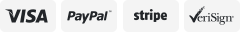-40%
UGREEN Micro USB to RJ45 Ethernet Adapter for Chromecast Ultra, Fire TV Stick 2
$ 9
- Description
- Size Guide
Description
无标题文档UGREEN Ethernet Adapter for Fire TV Stick (2nd GEN), All-New Fire TV (2017), Chromecast Ultra / 2/1 / Audio, Google Home Mini, Micro USB to RJ45 Ethernet Adapter with USB Power Supply Cable (3.3ft)
Stable Network:
Enables your Micro USB TV sticks, Chromecast Ultra / 3 / 2 / 1 / Audio, Google Home Mini, Raspbbery Pi Zero etc., to ethernet for faster and more stable internet access, put an end to weak WiFi signal 【NOTE: 1. Works for TV Sticks supporting ethernet through micro usb port showed in the 2nd photo 2.Do NOT support fire stick gen 1(FCCID: 2ABDU-0509), Roku Stick/Express, Fire HD 10 or any other tablet or cellphone; 3.Do not fit for VPN】
Faster Internet Connection:
RJ45 provide a speed of full 10/100 Mbps ethernet performance and the Micro USB 2.0 at 480Mbps for faster and more reliable Internet access
Practical Ethernet Adapter:
Best solution for congested wifi, poor wireless signal, no wireless router at home, old wireless router only supporting 802.11b, poor network performance of Chromecast and other tv sticks
Plug & Play:
Driver-free, don't need to install any driver program for the ethernet adapter, simply plug and play; You just plug it in, then it works. No channel issues, no frequency issues, no interference issues, no security type issues
3.3ft USB Power Cable & Micro USB Cable:
No worry about your ethernet adapter cable is not long enough and is hung in the air making your ethernet connecting be loose by gravity(NOTE: DO NOT include wall charger or Ethernet Cable)
UGREEN Micro USB ethernet adapter for Chromecast and Micro TV Sticks
allows you to connect your devices with ethernet at speed of 10/100 Mbps with power supply over USB port
Faster and Stable Internet
The ethernet adapter enables ethernet connection for your Chromecast and TV sticks, a much faster and stable internet connection compares to WIFI;
No more signal interfernce when using WIFI against other Wireless signal such as Bluetooth;
No driver program or application required, simply plug and play;
How to use Ethernet Adapter for Chromecast/TV Stick
No configurations needed for this Ethernet adapter, just plug and play.
Step 1: Plug Chromecast/TV Stick into HDMI port in your TV.
Step 2: Connect the Micro USB connector into Chromecast/TV Stick. You need make sure the Micro USB connector is inserted tightly into your Chromecast/TV Stick.
Step 3: Connect Ethernet cable to RJ45 port of this Ethernet adapter for Chromecast.
Step 4: Plug the USB cable into AC power source.
Step 5: Enjoy your Chromecast.
Specification
Micro USB Port: 480 Mbps;
RJ 45 Ethernet Port: 10/100 Mbps
USB Port: Power supply only, no data transfer;
Power Supply: 5V/1A ~ 5V/2A
Cable length: 1 meter (for both Micro USB cable and USB Power cable)
Note
This ethernet adapter is designed for use only with Chromecast devices and the TV Sticks supporting ethernet through micro usb port showed in the 2th photo
Please be sure that the other end of your Ethernet cable is connected to a functioning router that has internet connectivity;
Do not support fire stick gen 1, Roku Expess, Fire HD 10 or any other tablet or cellphone
Can't work as USB Ethernet adapter for PC, the usb port of this adapter is only for charing not for connecting your laptop
DO NOT support network with VPN (VPN will make the network speed much slower)