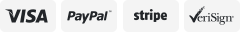-40%
UPGROW USB C Hub 7-1 Multiport Adapter Portable with 4K HDMI, 3 USB 3.0 Ports
$ 6.85
- Description
- Size Guide
Description
7-1 PRACTICAL USB C ADAPTER: The Type C Hub compatible with 3*USB 3.0, 1*4K@30Hz HDMI, 1*Power Delivery and TF/SD card readers, meets all the request of Type-C laptopsMAX 100W PD CHARGING: This multiport USB C to HDMI Adapter provides one Type-C pass through Female port by which you could securely charge connected MacBook or other C port laptops.Plug and Play with 100W fast speed. SD/Micro SD Card readers speed data transfer provides you with up to 5Gbps data transmission speed, superior Data-storing Versatility, allow you to fast backup and transfer of files
4K HDMI HIGH SPEED OUTPUT: This USB C Adapter has 1 HDMI 4K@30Hz port, you could enjoy the vivid 3D effect video in high-resolution from your C port computer to external monitor. HDMI port supports large screen LCD TV or display compatible with 4K Max output
EASY TO CARRY WHEN WORKING OUT: The slim body and a fashion look with space gray casing, making this USB C hub spliter perfectly match with your Macbook Pro/Air; Easy to fit in any bag or briefcase with your laptop, comfort to carry around with lightweight design
Operating Manual
1) Connect the computer to the USB3.1 type-c port of the product
2) Use the HDMI head to connect the HDMI master block of the product to projector, TV, monitor etc.
3) Used to connect MicroSD/SD memory card. Insert and read first
Simultaneous reading is not supported.
4) Connect USB30 port to USB devices
Matters Needing Attention
Since the current output of the new Macbook is about 1. 5A, when the load exceeds 1.5A, the computer will start the self-protection function. It will prompt: USB is power-consuming and disabled, so unplug the converter (and close the disable icon or reboot) and re-insert it.
Matters Needing Attention
Since the current output of the new Macbook is about 1. 5A, when the load exceeds 1.5A, the computer will start the self-protection function. It will prompt: USB is power-consuming and disabled, so unplug the converter (and close the disable icon or reboot) and re-insert it.